Frequently Asked Questions (FAQs)
Q. What is the minimum criteria for opening an account in RFL?
Ans. The minimum criteria required to open an account in RFL are here below mentioned:
Minimum Balance:
Q. What is the minimum balance required for opening an account in RFL?
Ans. The minimum balance required to open an account in RFL is Rs. 100.00 (Rupees One Hundred Only).
Interest Rate:
Q. What is the interest rate range for operating a Saving’s Account in RFL?
Ans. The interest range for operating a Savings Account in RFL is 4.00% - 6.25%*1. However, it may vary as per product/(s), chosen by our customers.
The interest range for operating a Fixed Deposit Account in RFL is 5.25% - 8.75%*2. However, it may vary as per product/(s), chosen by our customers.
For Example:
Let’s say, if a customer asks to open a savings account, then he/she will be able to get minimum interest rate range from 4.00% - 6.25%;
Similarly, intends to open FD Accounts, then interest rate ranging from 5.25% - 8.75% is provided.
*Interest Rate under Remittance Savings shall be provided more than 1% of our maximum ceiling limit of Savings Deposit.
*Interest Rate under Remittance FDs shall be provided more than 1% of our maximum ceiling limit of Fixed Deposit.
For corporate accountholders, FD Amount shall be provided 1% below the published rate for individual customers, i.e.; from 4.25% - 6.75%.
Fees:
Q. What are the fees associated with operating an account in RFL?
Ans. For fees related request, please refer the link:
https://reliancenepal.com.np/standard-tariff-charges
Nominee Details:
Q. What are the documents required to provide for a nominee account in RFL?
Ans. The nominee shall be voluntarily provided or mentioned by the customers on the basis of disclosure information provided to us.
To provide nominee details for an account in RFL, the following documents are typically required:
Any other documents requested by the bank to verify the nominee's identity or relationship with the account holder.
Power of attorney:
Q. How Power of Attorney shall be obtained for an account holder in RFL?
Ans. Power of attorney shall be obtained for operating an account within the family members, performing on behalf of actual accountholder, due to his/her unavailability, providing relationship certificate as an evidence. However, for an institutional accountholder, power of attorney shall be taken from an institution such as Proprietorship Firm, A Proprietor shall act as a power of attorney holder and individuals assigned by the proprietor within family members on behalf of firm.
Withdrawal Access:
Q. How can I access withdrawal from my RFL account?
Ans. The withdrawal can be done if customer forget to bring cheque. The maximum limit permissible shall be Rs. 10,000.00 only. (In words: Rupees Ten Thousand Only).
Standing Instruction (SI):
Q. What are Standing instructions, and how do they function in RFL?
Ans. Standing instruction is a pre-authorized instruction given by the account holder to our institution, to make recurring payments automatically on a specified date.
They can be commonly used for loan repayments, utility bill payments, or fund transfers. It ensures timely payments without manual intervention. For eg. standing instruction to debit accounts for contribution on recurring deposit accounts, regularly or more than an instance.
Debit Instruction (DI):
Q. What are Debit instructions, and how do they function in RFL?
Ans. Debit instructions is a one-time or recurring authorization given to our institution, to debit a specified amount from the account. For eg. instruction to debit accounts for critical and/or emergency purpose, not more than an instance.
They can be used for direct debits, payment collections, or specific transaction authorizations. Unlike SI, it may not be periodic, but still, requires consent from the account holder.
Debit Freeze:
Q. What are Debit freeze/restrictions, and how do they function in RFL?
Ans. Debit restriction is the result of unavoidable conditions arises due to customer’s actions/incidents. It is done due to following conditions:
Account Product Change:
Q. What is necessary to change the account product in RFL?
Ans. The accounts product change shall be done after receiving the application request from the customer specifying the products to be changed along with our pre-formatted form.
Balance/TDS Certificate request:
Q. How can I request a Balance or TDS Certificate from RFL?
Ans. For TDS/Balance certificate, an application requesting the subject matter should be provided in writing. For corporate as well as individual customers, an email correspondence including an application in writing shall be requested to receive soft copy certificate, as well.
Mobile Banking:
Q. What is RFL Smart Banking? Why should I apply for it?
Ans. RFL (Reliance Finance Limited) Smart Banking is a convenient and safe mobile banking service by the help of which you can get instant access to your accounts via Internet or GPRS and SMS on your mobile device.
Q. What are the various features of RFL Smart Banking?
Ans. RFL Smart Banking offers a variety of features including but not limited to the following:
Q. What channels does RFL Smart Banking support? Can I use it from aboard?
Ans. RFL Smart Banking supports internet/GPRS and SMS mode. In case of SMS mode, an SMS will be pushed for every request and response will also be provided in SMS. For internet/GPRS mode, the request will be executed via internet connectivity (WiFi, GPRS/ 3G/ 4G). Hence, with the help of GPRS mode, you can use it from anywhere around the world.
Q. How can I register for RFL Smart Banking?
Ans. Any account holder of our finance company can register for RFL Smart Banking by visiting nearest RFL’s branch. Once your user is created by us, you will get an SMS notification for activating your RFL Smart Banking. You will then have to download the RFL Smart Banking application and activate your account by choosing to login via ‘Let’s Get Started’ link and enter your mobile number and account number to receive OTP (One-Time-Password) on the registered mobile. Using this OTP, you need to set your Login Password and Transaction PIN to start using the services.
Q. How to Active your Reliance Finance Smart?
Ans. Download the Reliance Finance Smart App from Appstore and/or Playstore and open the Reliance Finance Smart App.
Step 1: Click on active service
Step 2: Enter your registered mobile number and account number.
Step 3: Enter the activation code (OTP) received in SMS.
Step 4: Setup login password (The password must contain at least one capital letter, one lowercase letter, one number, one symbol, and be at least eight characters long.)
Step 5: Setup transaction pin (Transaction PIN must be four digits.)
Your Reliance Finance Smart App successfully activated.
For the Reliance Finance Smart App activation process, click the link to watch the activation video:
https://www.facebook.com/reliancefinanceltd/videos/1215748856063329
Q. What is the difference between Login Password and MPIN?
Ans. Login Password is the password to login with internet/GPRS Mode on your device. Upon login, if you wish execute any financial services, such as fund transfer, top-ups, payments, etc., you need to put your MPIN.
Q. Can I use RFL Smart Banking using another SIM than the registered one?
Ans. No, you cannot use RFL Smart Banking by using SIM other than the registered one in case of SMS mode. Whereas, in case of GPRS mode, same is possible however you are highly recommended to change your mobile number immediately, requesting at any RFL’s branch.
Q. If I change my mobile device or upgrade the system, it exhibits unauthorized user, why?
Ans. To avoid any unauthorized access, we store the IME ID of your mobile upon first login. Hence, RFL Smart Banking cannot be used if the mobile device is changed or system is upgraded. In order to use RFL Smart Banking from new device, either, you need to request our service officer, to reset your device or self-reset your device by clicking “Reset Device” option at the login page in the app.
Q. Why am I getting PIN expiry and password expiry messages?
Ans. As per the security policy of our company, the password/PIN of RFL Smart Banking expires every 90 days in order to force customers to change their password/PIN periodically. In the SMS mode, you need to go the setting and change the transaction PIN. Similarly, for the password, you need to login with the existing password in the internet/GPRS mode and then you need to change the password with the old password as the current existing password and the new password means the password which you intend to set.
Q. What precaution should I take?
Ans. A few things that you, as a customer, should keep in mind while using RFL Smart Banking are:
Q. When I click certain menus like fund transfer, top-ups, etc. my app displays blank page. Why?
Ans. If you are able to see balance but the app displays blank page, if you choose any financial services, such as transfers, payments, etc. then you are provided with Non-Financial role only. To enable the financial role, please visit nearest RFL’s branch.
Q. What are the transaction limits through the Reliance Finance Smart App?
|
FEATURES |
PER TXN AMOUNT |
PER DAY AMOUNT |
PER MONTH MAX AMOUNT |
TXN COUNT |
|
Fund Transfer |
Rs. 1,00,000 |
Rs. 3,00,000 |
Rs.10,00,000 |
10 |
|
Load Wallet |
Rs. 20,000 |
Rs. 2,00,000 |
Rs. 10,00,000 |
10 |
|
Schedule Payment |
Rs. 1,00,000 |
Rs. 3,00,000 |
Rs. 10,00,000 |
10 |
|
QR Scan to Pay |
Rs. 1,00,000 |
Rs. 3,00,000 |
Rs. 10,00,000 |
10 |
Q. What is the charge for RFL Bank Smart?
Ans. The annual charge for RFL Smart Banking is free, but the Alert Service costs NPR 300 only.
Q. How can you use QR?
Q. What should I do if I get stuck?
Ans. If you are stuck at any point, please call, either, our mobile banking support unit at Head Office Reliance Bhawan, Kamaladi, Kathmandu-01, Nepal from 10 A.M to 5 P.M or send an email at mobissue@reliancenepal.com.np
The issue shall be handled 24*7 through email correspondence, at our above mentioned email address.
Telephone Number: 5361104, 5323117, 5361041, 5361167, 5903698
Merchant QR:
Fonepay and Nepal-Pay:
Q. How can I register as a FonePay/ Nepal-Pay Merchant in RFL?
Ans. To register as a Fonepay Merchant, follow these steps:
Q. What are the settlement time options for Fonepay QR transactions?
Ans. The settlement time options for Fonepay QR transactions are here below mentioned:
Instant Settlement – each transaction is settled immediately for a fee of Rs. 5 per settlement.
|
Settlement |
Transactions |
Settlement time |
Charges |
|
1st Settlement |
Payments received between 12:00 AM to 10:00 AM |
From 11:00 AM |
Free |
|
2nd Settlement |
Payments received between 10:00 AM to 3:00 PM |
From 4:00 PM |
Free |
|
3rd Settlement |
Payments received between 3:00 PM to 12:00 AM |
From 1:00 AM |
Free |
Q. What are the settlement time options for Nepal-Pay QR transactions?
Ans. The settlement time options for Fonepay QR transactions are here below mentioned:


